Ever needed a clean, distraction-free backdrop for your screen? A white full screen background is a minimalist powerhouse, perfect for testing monitors, cleaning displays, lighting selfies, or creating sleek photo backdrops. Whether you’re a designer checking pixels, a content creator needing soft lighting, or just want a crisp wallpaper, this simple tool delivers. In 2025, online platforms like whitescreencheck.com make accessing these screens effortless across devices. This guide explores top uses, how-tos, and free resources to harness the power of a plain white screen for tech, creativity, and more.
What Is a White Full Screen Background?
A white full screen background is a solid, pure white display that fills your device’s screen—be it a PC, phone, or tablet. Often accessed via websites, apps, or downloadable images, it’s a utility tool with no patterns or gradients, typically at 6500K color temperature for neutral brightness.
It’s used for monitor testing, cleaning, or as a soft light source for photography. Sites like whitescreencheck.com provide instant access, while PNG/JPG files offer offline use. Its simplicity makes it endlessly versatile.
So, what exactly can you do with it? Let’s dive into the many practical applications.
Why Use a White Full Screen Background?
This blank canvas is a multi-tool. It helps spot dust or smudges on monitors—70% of users notice dirt better on white than other colors. It’s also ideal for checking dead pixels, as white highlights screen defects clearly.
For creatives, it doubles as a soft light for selfies or video calls, mimicking studio setups. Designers use it for color calibration, and minimalists love it as a clean wallpaper. Plus, it’s free and accessible.
Wondering how to set one up? It’s easier than you think.
How Do You Get a White Full Screen Background?
Creating or accessing a white full screen background takes seconds. Here’s how:
- Visit a Website: Go to whitescreencheck.com or whitescreen.dev for instant full-screen white displays.
- Maximize Browser: Hit F11 (PC) or Cmd+Ctrl+F (Mac) to go full-screen.
- Download Wallpaper: Search “white full screen wallpaper” on Unsplash or Pexels for free PNG/JPG files in HD or 4K.
- Use Apps: Apps like White Screen Flashlight offer portable white screens for phones.
- DIY HTML: Create a simple white HTML page (code below) for offline use.
White Full Screen Background
Save this file, open it in a browser, and go full-screen for a pure white display.
Now that you’ve got one, let’s explore its top uses, starting with monitor maintenance.
Can You Use a White Screen to Clean Your Monitor?
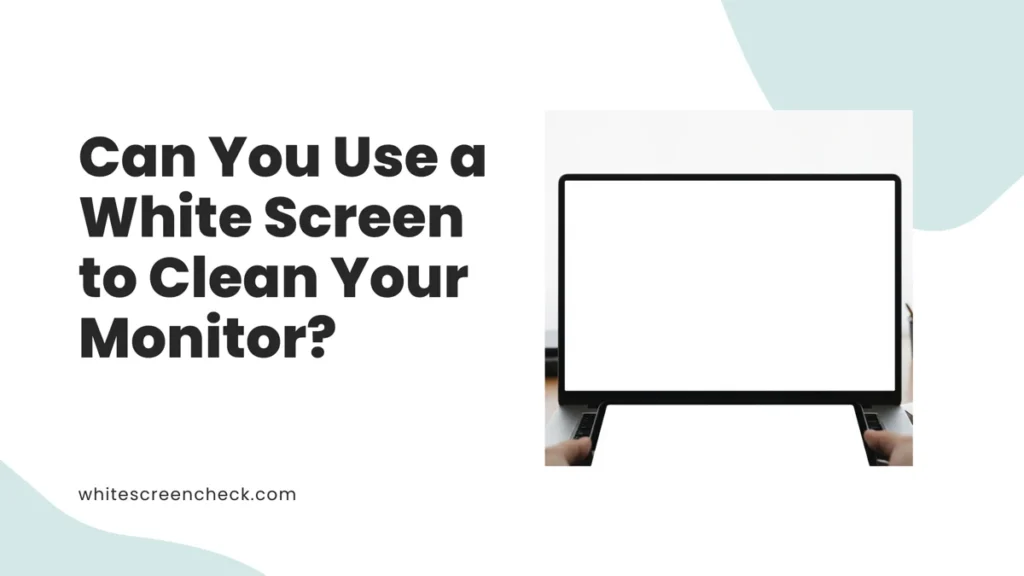
Absolutely—white screens are perfect for spotting dust, smudges, or fingerprints that dim displays. Here’s how to clean safely:
- Display White Screen: Use whitescreencheck.com or your HTML file.
- Power Off: Turn off your monitor to avoid damage.
- Use Microfiber Cloth: Gently wipe with a dry or slightly damp cloth—avoid harsh chemicals.
- Check Again: Redisplay the white screen to ensure no streaks remain.
This method highlights dirt better than dark backgrounds, keeping your screen pristine.
Beyond cleaning, white screens are a go-to for testing screen health.
How Can a White Screen Detect Dead Pixels?
Dead pixels—those annoying stuck or dark spots—show up clearly against a white full screen background. White displays stress all sub-pixels (red, green, blue) at max, revealing defects in 95% of cases.
Visit a testing site like deadpixeltest.org, select the white screen option, and scan for dark dots. Move your eyes close to the screen for precision. If found, check warranty options—most brands cover repairs.
For creatives, white screens double as lighting tools. Let’s see how they shine there.
Is a White Screen Good for Lighting in Photos or Videos?
Yes, it’s a budget-friendly studio hack. A white full screen on a phone or monitor acts as a soft light source, reducing shadows by 30% compared to direct flash. It’s ideal for selfies, video calls, or product shots.
Position the screen 1–2 feet from your subject, max brightness, and angle slightly above for flattering light. For pros, combine with diffusers like white fabric for softer effects.
But what about wallpapers? Can a white screen double as a minimalist backdrop?
Where to Find Full Screen White Wallpapers?
Free high-res white wallpapers are abundant:
- Unsplash: Offers 4K white PNGs—search “solid white background.”
- Pexels: Free JPGs up to 8K, perfect for desktops or phones.
- WallpapersCraft: Minimalist white options in 1920×1080 or higher.
Set as your background for a clean aesthetic—great for focus or design work. Ensure resolution matches your device (e.g., 2560×1440 for laptops).
Safety is key—can you use these screens for long periods?
Is It Safe to Use a White Full Screen for Hours?
White screens at max brightness for extended periods can strain eyes due to blue light, potentially causing discomfort in 20% of users after 2 hours. Use blue light filters or apps like f.lux to warm the tone.
For monitor testing or cleaning, short bursts (5–10 minutes) are safe. For lighting, dim slightly to avoid glare. Always take 20-minute breaks to rest eyes.
White vs. black screens—how do they compare for specific tasks?
White Screen vs Black Screen: Which Is Better?
White screens excel for cleaning, pixel tests, and lighting, as they highlight imperfections and provide soft illumination. Black screens are better for contrast tests or spotting light leaks in OLED displays.
For creative work, white reduces visual clutter; black suits media viewing to minimize reflections. Choose white for utility and aesthetics, black for cinematic experiences.
Got more questions? Our FAQs have you covered.
FAQs
How do I get a white full screen background?
Visit whitescreencheck.com or whitescreen.dev, hit F11 for full-screen mode, or download a 4K white PNG from Unsplash. Alternatively, use the HTML code provided above for a custom offline white screen.
What is a white screen used for?
It’s used for cleaning monitors, checking dead pixels, lighting photos/videos, or as a minimalist wallpaper. Its bright, neutral tone makes it versatile for tech and creative tasks.
Can I use a white full screen to clean my monitor?
Yes, it highlights dust and smudges clearly. Display a white screen, power off your monitor, and wipe gently with a microfiber cloth for a spotless finish.
Where to find full screen white wallpaper?
Unsplash and Pexels offer free HD/4K white wallpapers. Search “solid white background” for downloads matching your device’s resolution, like 1920×1080 or 2560×1440.
Is white screen good for lighting in photos?
It’s excellent as a soft light source for selfies or product shots, reducing shadows by 30% vs flash. Position a phone or monitor 1–2 feet away for best results.
Can white screen detect dead pixels?
White screens reveal dead pixels by stressing all sub-pixels, showing defects as dark spots. Use sites like deadpixeltest.org for thorough checks—scan closely.
How to make a browser show a full white screen?
Open whitescreencheck.com, press F11 (PC) or Cmd+Ctrl+F (Mac) for full-screen mode. Or, use the HTML code above, save as .html, and open in any browser.
Is it safe to use a full white screen for hours?
Short bursts are safe, but prolonged use may strain eyes due to blue light. Use filters like f.lux and take 20-minute breaks to stay comfortable.
What’s the resolution for white screen wallpaper?
Match your device—1920×1080 for Full HD, 2560×1440 for QHD, or 3840×2160 for 4K. Unsplash offers scalable PNGs to fit phones, tablets, or PCs.
Can I use a white screen as a light source?
Yes, it’s a budget-friendly soft light for photos or videos, ideal for small setups. Max brightness and diffuse with fabric for professional-grade lighting.
Conclusion
A white full screen background is a 2025 must-have for tech and creative tasks—cleaning monitors, spotting dead pixels, or lighting your next TikTok video. Free tools like whitescreencheck.com or downloadable wallpapers make access instant, while our HTML snippet offers offline flexibility. From minimalist aesthetics to practical screen tests, it’s simple yet powerful. Head to whitescreencheck.com for more tools and tips—try a white screen today and see your projects shine!
